WattRate® TFT computer
The WattRate® TFT Computer was redesigned and reengineered for an even better experience! It is a robust computer that features intuitive exerciser navigation, high-speed connection & easier handling with mechanical lit buttons.
The WattRate® TFT Computer uses one of the world’s most simple
and powerful forms of communication to maximize instruction, motivation
and reward during workouts. It features a bright, full-color,
self-powered, fully integrated TFT screen and a patented front LED
display which simultaneously displays individual training intensity for
the user and the trainer.
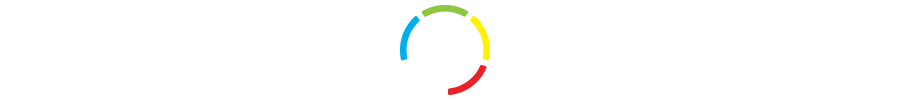
The high-powered LEDs and cleverly designed casing flood
the front panel with bright, rich color that can be seen over
great distances and wide angles. It is an incredibly effective yet
versatile option that works in a wide range of studio and cardio floor
spaces. The display lights up in one of five Coach By Color® zones to
match the user’s personal WattRate® power reading or heart rate output
so they know immediately whether they need to ratchet up or dial back
their effort. Unique in the market.

THE CONSOLE USES ITS INBUILT TECHNOLOGY TO SEND ALL RIDE DATA TO EXTERNAL DEVICES.
It´s now possible to capture training-related data on external devices, ICG® Connect and the ICG® App via Bluetooth and ANT+
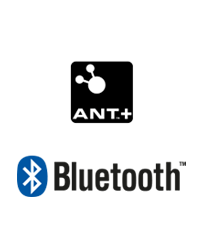
GO FURTHER FASTER WITH THE LATEST BLUETOOTH® BLE TECHNOLOGY
Doubling the speed and enhancing the range, Bluetooth 5.0 sets the standard. After pairing with the ICG® App or third party apps, training data is transferred from the WattRate® TFT Computer more accurately, efficiently and in real time. No additional hardware is needed. There has never been a better time to get connected.
Training Modes
4 training modes to enhance your ride

Quick Start Mode - At the push of a button
Start your workout with just one press of a button. No data input, just ride.

Power Training Mode
Your workout is based on your power efforts in watts. Enter your personal data to ride to your individual training zones and adjust your intensity accordingly. Heart rate compatible with BLE and analog belts.

Heart Rate Training Mode
Your workout is based on your heart rate. Enter your personal data to ride to your individual training zones and adjust your intensity accordingly. Heart rate compatible with BLE and analog belts.
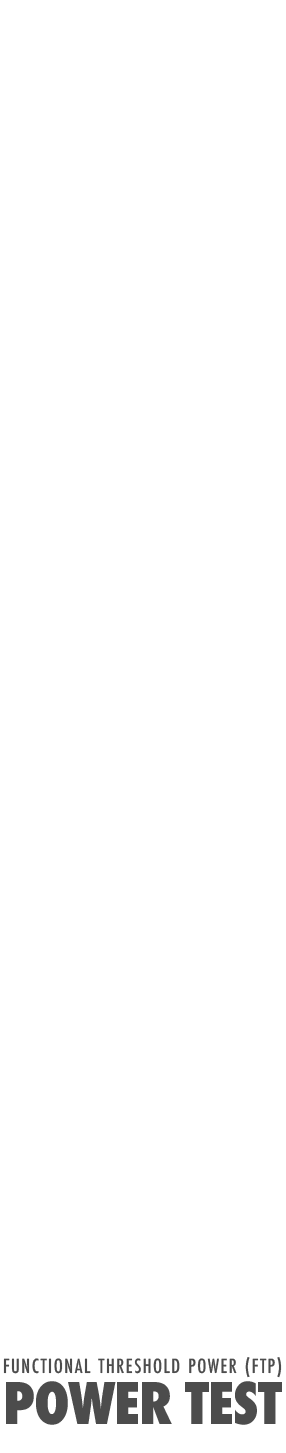
A test used to help measure a user‘s fitness and establish their 5 colored training zones. Every 4 minutes the WATTs target will increase 25 watts, all the rider has to do is “keep it green” for as long as they can. Once an individual‘s FTP is known, users are assigned the 5 zones to accurately coach their effort for the best customized results.
Coach By Color® Intensity Guide - A better experience for better results
ICG’s Coach By Color® training system, delivers real-time, color-coded biofeedback to all participants. Patent-pending, the training console vividly displays the user's WattRate® (power) or heart rate, to them and their coach, in five colored zones. The training console offers four screens for easy orientation of a wealth of data.